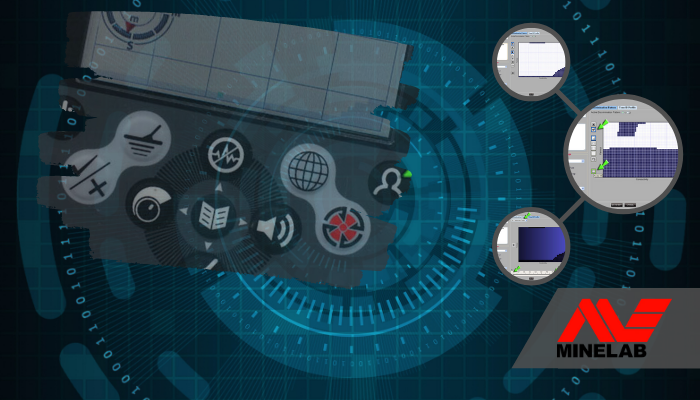In part 1 we built the mode (program) and now I would like to take a closer look at the settings and the thought behind them.The first mode with the tadpole patterns is the main program, and the clear screen mode is the mode I switch to if I need to analyse iffy targets.It doesn't matter how you mix and match these patterns between the two modes, and previously I mixed a tadpole and clear screen pattern on each mode. The problem with that is I couldn’t see which mode I was in as they looked very similar. So now I keep the most recognisable elements together, which are the tadpole patterns. Important non-mode settings Sensitivity is used in manual, and set as high as possible. Auto-sensitivity is very good on the CTX 3030, and if searching iron nail infested soils can bring good results.... However, I would always recommend finding the correct manual setting in this situation.Volume Gain is set to 20 (max 30). This setting will give you an audio indication to deep high conductive targets. The CTX 3030 is a lot better at discriminating iron than the earlier FBS detectors. If you get a repeatable two way signal using my modes, chances are they won't be deep iron. If you run the gain at 20, you will find surface plough shears will give sharp high pitch responses, whereas deep high-conductive non-ferrous targets will sound soft, almost distant in their responses. So if its high pitched, soft and distant, it will almost always be a deep non-ferrous target.Ground Balance is left in auto.Manual Ground Balance is great for neutral ground and beach work, but on sites with high mineralisation and hot rocks, I wouldn't take the chance. If you get the manual setting wrong the detector will false badly. So use the CTX 3030 in Auto Ground Balance.Threshold Pitch 20…. Threshold Level 17.On the E-TRAC I would've set the pitch to "1". This is because the Threshold pitch effects all the sounds emitted from E-TRAC, and I wanted the lowest possible tones on low conductive targets. This is NOT the case with the CTX 3030, the Threshold Pitch adjusts just that, nothing else.Although I'm specifying settings for Threshold Pitch and Threshold Level, please adjust them to your personal preference. The only thing I would suggest; is make sure the Threshold Level is audible, don't be tempted to turn it down too low.And finally make sure you have Target Trace switched on. This is your eyes on what’s happening underground. It will help ID surface iron… or spot the keepers that lie amongst multiple trash targets.
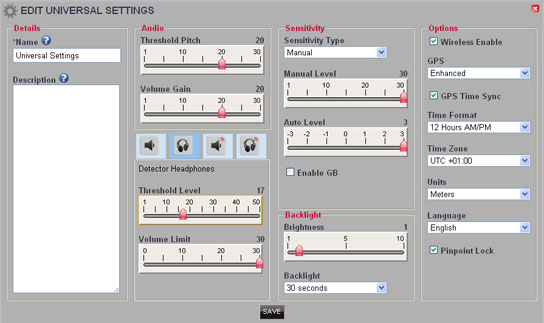
In field advise
Select the first program and push the detect button. Then select the second program and start detecting. To switch between these modes press the user button.To speed this procedure up at the beginning of the next session, switch off the CTX 3030 after selecting the lesser used program. Then the next time you go metal detecting; start up the detector, load the main program and start detecting. Digging targets: Low and medium targets that give responses in both directions (as you sweep back and forth across the target) are easy to identify…. Dig them all!High pitch targets take a little bit longer to learn, and generally I would suggest you dig all repeatable high tones. The deep ones that "sound distant" and the whispers will be the deep non-ferrous goodies missed by other detectors.With experience you will suss the surface iron by the sharpness and the target trace.I know a lot of you will be tempted to crank up the Gain, but remember, this doesn't increase the depth on the CTX 3030 like it did on the E-TRAC.Now get out there and find something!
Blog By Gordan Heritage